3.2.4. Sensitivity Matrix Input File¶
Before running the inversion, we must construct the sensitivity matrix. The sensitivity matrix defines the linear relationship between the data and model. The sensitivity matrix is computed using the program magsen3d_60.exe, see running the program.
The lines of input file for the executable are as follows:
Line # |
Description |
Description |
|---|---|---|
1 |
path to tensor mesh file |
|
2 |
observed data file |
|
3 |
topography |
|
4 |
name of distance/depth weights file |
|
5 |
wavelet type used in compression |
|
6 |
tol eps |
|
7 |
0 (no) or 1 (yes) |
|
8 |
scale for L2 or sparse inversion (ignored in v6.0.2 and later) |
An example of the input file for L2 inversion is shown below. You may also Download the input file for a sparse norm inversion .
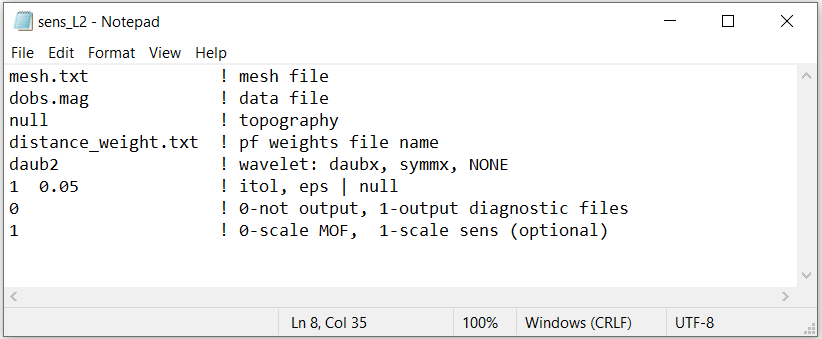
Fig. 3.3 Example input file for constructing the sensitvity matrix (Download ).¶
3.2.4.1. Line Descriptions¶
Tensor Mesh: file path to a tensor mesh file
Data File: file path to the observations file
Topography: there are two options for defining the topography.
type null for no defined topography (all cells are active)
provide the filepath to to a topography file
Distance/Depth Weights: path to the depth or distance weights file output by the program pfweight.exe .
Wavelet Type: type of wavelets used to compress the rows of the sensitivity matrix. The choices are:
Use the flag NONE for no wavelet compression
For symmlets, choose one of symm4, symm5 or symm6
For Daubechies, choose one of daub1, daub2, … , daub6
Note
For most inversions, daub2 works well. Other options remain for the user’s own experimentation.
Wavelet Parameters:
Use the flag null if no wavelet compression is used
Otherwise, the wavelet compression is defined by two parameters itol and eps which are separated by a space.
itol=1: the program calculates the relative threshold and eps is the relative reconstruction error of the sensitivity. A reconstruction error of eps = 0.05 (95%) is usually adequate.
itol=2: the user defines the threshold level and eps is the threshold to be used.
Note
If using MAG3D v6.0.2, a larger value of eps (e.g. 0.05) can generally be used for the wavelet compression. That is because the wavelet compression is acting on sensitivities after distance weighting has been applied, not before
Output diagnostic options:
0 - Do not output diagnostic files
1 - Output diagnostic files. In this case, the diagnostic files are: (1) the predicted data for a model of ρ=0.1 with the wavelet compressed sensitivity, (2) the predicted data for a model of ρ=0.1 with the full sensitivity, (3) the averaged sensitivity in each cell based on the wavelet compression. An extra line in the log file is also written giving the user the achieved reconstruction error (e.g. eps when itol=1 from above).
Scale sensitivity options (ignored in v6.0.2 and later):
1 - Scale sensitivity by the distance weighting function. This is used when performing an L2 inversion.
0 - Scale the model objective function by the distance weighting. This option must be used when using compact or blocky norms.